The goal of modern blogging is to produce high quality content. The question is, what exactly is “high quality”? Google, of course, is the decision-maker for quality decisions, as they control almost all web traffic.
Google’s efforts to help are admirable, but their algorithm focus mostly on what you shouldn’t do, sending out negative signals. These rules say to stay away from things like keyword and link spamming, hiding content and pages, using deceptive methods, content scraping, and hacking sites, which is common sense.
Unfortunately, Google’s documentation lacks the positive quality signals that indicate high-quality content. While some tips can be found scattered throughout the help center pages, the webmaster academy, and other sources, there is no comprehensive document on this subject.
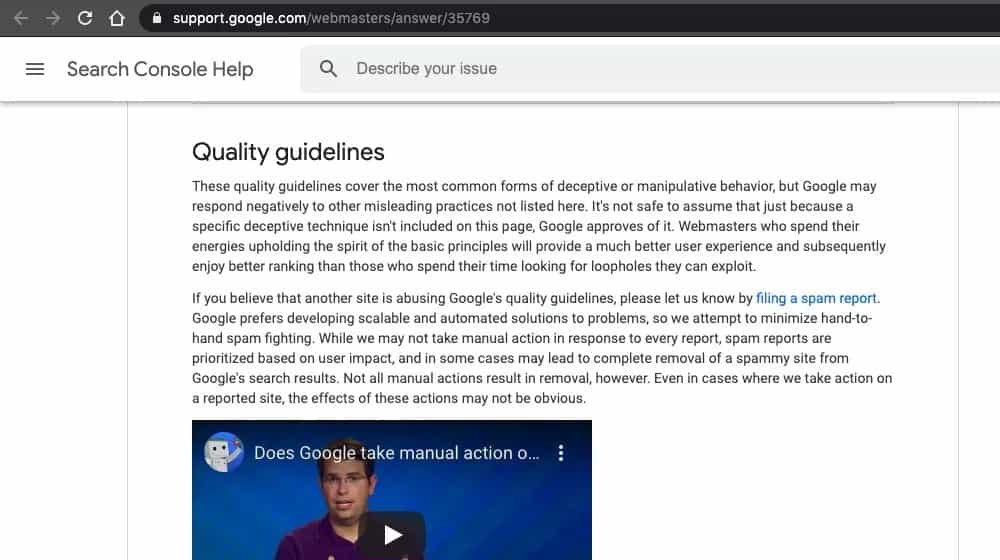
The fact that Google’s guidelines don’t have any good quality signals seems to be on purpose. Whenever Google recommends a specific action for SEO benefit, the public often overuses it to the extent of overloading it. For example, the Google Authorship program, where content mills had their freelancers sign up to reap SEO benefits, ended up becoming overloaded.
Google’s main objective is to provide valuable content to its users. If users perform a search and click on content that isn’t satisfactory, their trust in Google decreases. This scenario could damage Google’s market share if it occurs regularly. Therefore, Google prefers to avoid such outcomes at all costs.
By carefully looking at and writing down a lot of rules and suggestions, you can figure out what makes top-quality content checker stand out. Examples of such factors include:
- Content should be understandable and easy to read.
- Content should be attractive and evocative.
- Content should be free of Grammatical and spelling errors.
- Content should ignore technical errors on the page.
- Content should be useful and informative.
There are also company- or brand-level elements, such as credibility. Your website must be free of coding error and employ a contemporary design to instill confidence in your expertise or knowledge.
There are also elements at the company or brand level, such as credibility. To build the trust in your skills or expertise, your website must be free of coding errors and use a modern design.
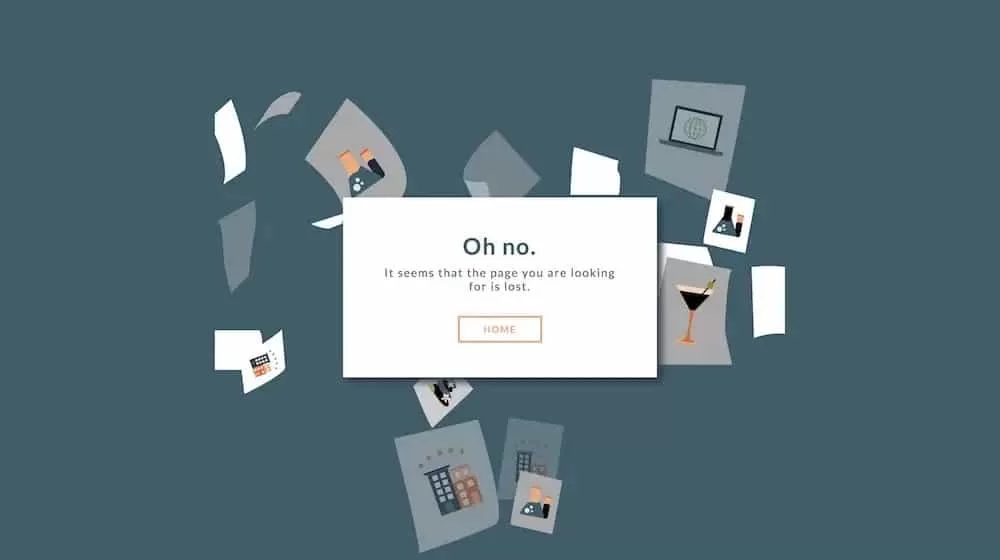
However, determining some of these factors can be difficult. What characteristics of a piece of content make it appealing and engaging? What makes it simple to read? In reality, what is simple for me may be excessively dense or oversimplified for others.
You can start by looking at Google’s judgment guidelines. Google’s “algorithm” is part machine learning, part human feedback, according to an industry insider.
Through companies like LeapForce and LionBridge, they hire thousands of contractors to perform “search engine evaluation” tasks for them. These tasks typically include reading a document containing guidelines and then being rank accuracy of sampled search results in accordance with those guidelines.
Specifically, spot-checking the algorithms’ results according to the rules given to the algorithms.
For years, Google’s search rating guidelines document was kept secret, but a few years ago, it was leaked, and Google ultimately decided to make it public.
The full 168-page PDF is available here.
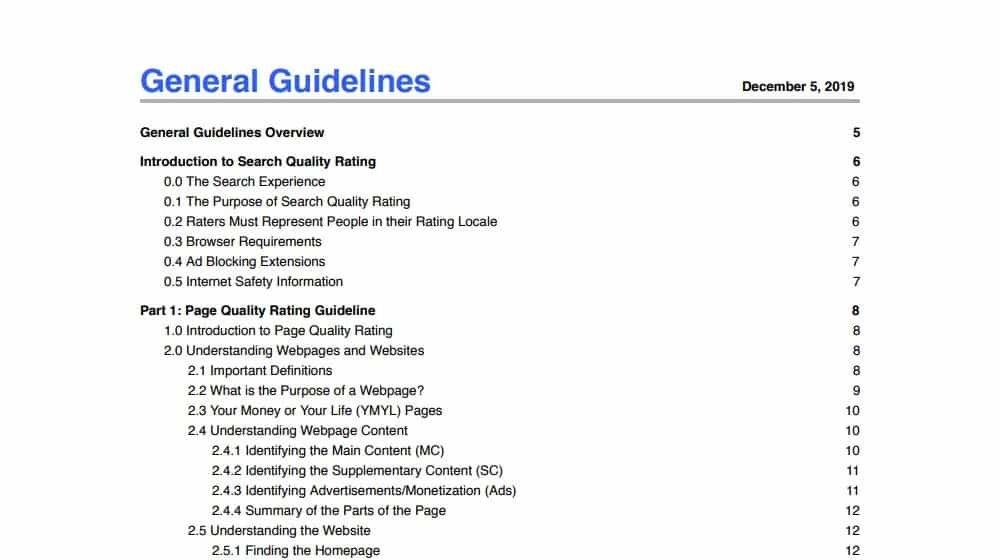
The content of this file reflects Google’s system priorities. Webpages, for example, should have a high EAT score in the following categories: expertise, authority, and trustworthiness.
I don’t expect you to read the entire PDF, but it is very interesting if you do. This post on SearchEngineLand provides a great overview of what’s in the document, as well as other sources for information on Google’s quality content.
I’ve taken some of this advice and found tools to assist you. The nine tools listed below will all help you in checking various quality signals, identifying problems, and resolving them. When available, I’ve also provided a few alternatives to some tools.
1. Grammarly
Technical writing errors are one of the simplest hurdles to overcome in blog writing. A skilled writer will have accepted the majority of the typical problems we see in web-based writing and will be able to produce error-free content on a consistent basis. Even so, a typo will occasionally slip through, a local idiom will be misused, or a grammar rule will be disregarded. That is right at times, but it also indicates that there’s something wrong with what is written.

Grammarly is the most popular blogging tool. They have browser toolbars, a paid app, an online check, and are usually available wherever they are needed, also to a basic spelling and grammar check system.
Grammarly can handle things like pronoun disconnect, style issues, incorrect phrasing, word choice, tone, and more.
The entire system can assist in taking your content to the next level.
Take my word for it. You may believe you write well and without errors, but you do not. Grammarly will identify issues that you may not even be aware of. And, while some of them are merely stylistic quirks, others are genuine errors that must be corrected.
2. Clearscope
A commenter reminded me that Clearscope is the 10th tool I recommend for larger-scale operations, which I had forgotten. Before, Clearscope didn’t make its prices public, so you had to ask for a demo to see them.

Anyone can now sign up for Clearscope right from their pricing page. This is strongly SEO-focused and helps you in identifying opportunities to mention additional keywords and synonyms, which will enhance the relevancy of your content.
After you’ve finished grammar-checking and editing your blog post, use this content quality checker tool to see if there are any other improvements you can make.
3. ChatGPT AI Text Classifier
The ChatGPT AI text classifier may be able to detect AI-generated content by analyzing text patterns and linguistic features in AI-generated outputs.
Elegant AI models may produce content that very much resembles human writing. Despite its drawbacks, the classifier can be used to detect the potential AI-generated content and raise interest in the possibility of AI-generated text in a variety of online contexts.
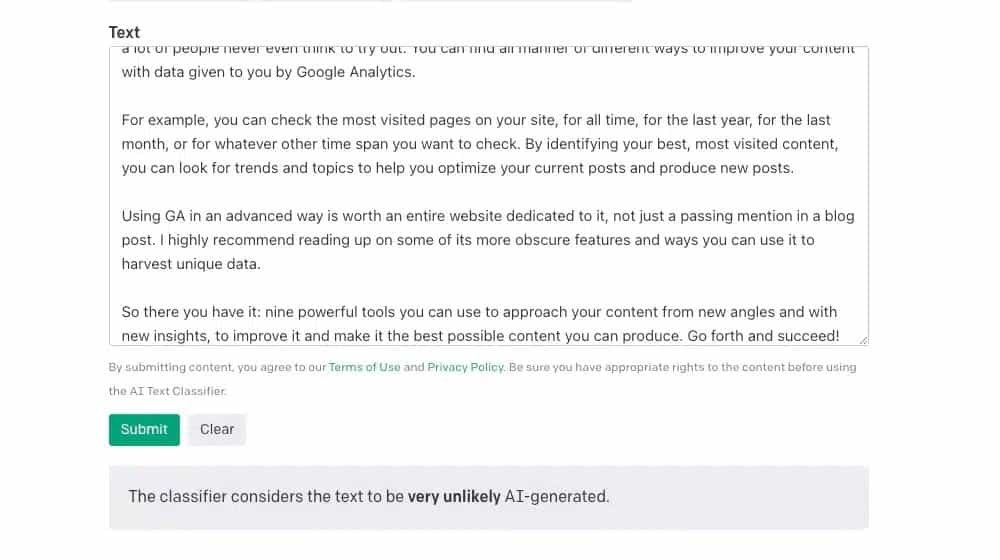
I used it on some ChatGPT-generated content, and it identified it as “very likely to be AI-written.”
Of course, I’ve seen false positives and negatives, so don’t overly trust this tool. It’s an additional data point to consider when evaluating your blog posts, whether written by you or someone else.
What a time to be alive, don’t you think? AI can create content, and AI is currently working on detecting AI content. Who will succeed?
4. Copyscape
When someone writes a blog post for you, the first thing you should do is run it through Copyscape.
Content stitching (or “stitched content“) is a technique that attempts to integrate chunks of content from multiple sources into a single article. Why is this a bad thing? Plagiarism can degrade performance and be difficult to detect.

Copyscape easily detects these techniques. It searches Google for matches and is extremely effective and sensitive, detecting a 1% match or less.
As a result, many content services and content mills, such as Textbroker, include Copyscape.
Quotes detected by Copyscape can generally be ignored because they aren’t harmful to SEO if used correctly.
5. Hemingway
Hemingway is a tool similar to Grammarly but with a different focus. It’s a blog post editor that you can use to write your posts or do a quick scan.
Whereas Grammarly focuses on grammar, spelling, and language usage, Hemingway focuses on style and tone. The tool will highlight passive voice, overly complex sentences, adverb usage, and even a “difficult to read” check.
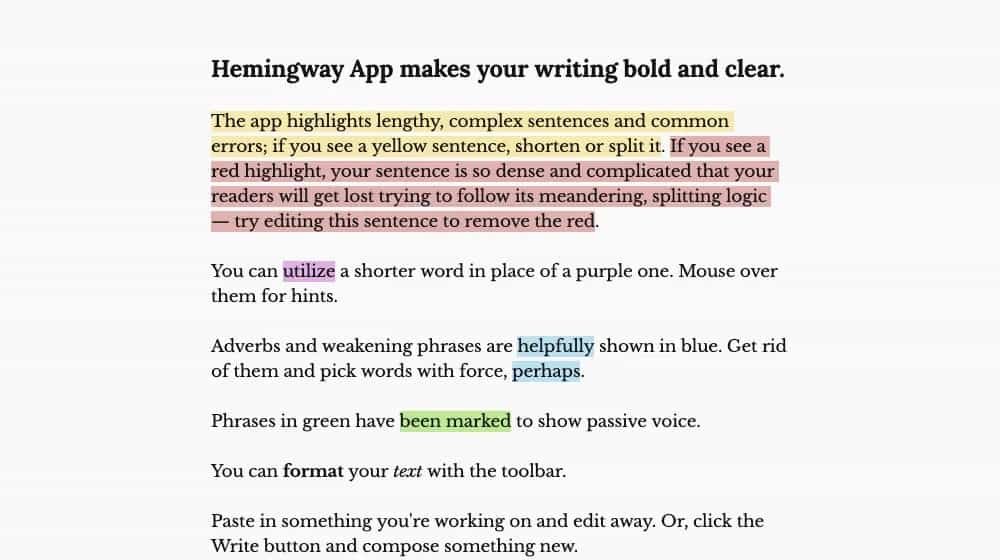
Hemingway is, in my opinion, a powerful tool. It’s less AI-powered and automatic than Grammarly, so it’ll point out a lot of mistakes you don’t want to change. If you try to be “perfect” like Hemingway, your writing will be flat and lifeless.
For example, Hemingway classifies “grammarly” as an adverb because it ends in -ly. However, omitting the name of the tool I’m referring to is not an error I wish to correct.
Hemingway can help you in identifying some common issues with your writing style. I have a tendency to write fairly complex and long sentences, and Hemingway is very good at pointing them out. You simply need to be familiar enough with language to recognize which errors should be corrected and which are simply part of your casual blogging style.
6. Readability Test Tool
Google estimates “readability” as one of the more abstract concepts. It’s not a great metric because it is based on a very American-centric understanding of literacy.
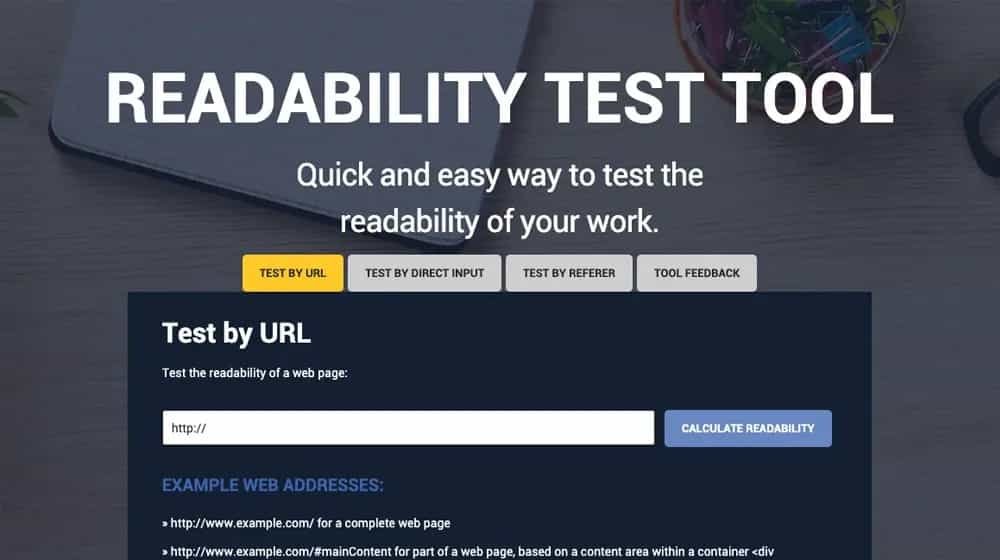
This tool is used on blog post on running. You can either link to an existing post or copy or paste one, and this tool scan it for readability factors. Then ranks your content on a number of different scales:
- The Flesch-Kincaid Estimate of Grade Level: This indicates what grade level of education in the United States would find the writing appropriate. I believe it is largely meaningless, but it is also an indicator of complexity and simplicity.
- The Flesch-Kincaid Ease of Reading Scale: The Flesch readability scale ranges from 1 to 100, with a lower score indicating easier understanding. Simple words, simple sentence structure, and so on all contribute to a low score.
- The SMOG Index: It’s a more complex algorithm for words per sentence.
- The Gunning Fog Score: It’s yet another estimate of complexity that relies only on the number of words per sentence.
- Automated Readability Index: The ARI stands for Automated Readability Index. The Coleman Liau index is similar, but the math is different.
- Coleman Liau’s Index: This is another calculation of words per sentence, but it also takes into account characters per word.
You can use this tool to figure out how hard your writing is as a whole. In general, you should aim for the low end of average. If you make your writing too simple, it will suffer, but if you make it too complex, it will confuse your audience.
7. CoSchedule Headline Analyzer
CoSchedule is one of the best content advertising agencies out there, and their website is packed with useful information and resources. This analyzer is no exception. The goal is to enter your blog topics and see how they rank for quality, power, and attractiveness.
For example, the headline for this post you’re currently reading has a score of 67. It contains a few common words, such as The and Your. It has a certain amount of emotion as well as power.

The tool also considers the length of the title (too long titles don’t work as well as too short titles), as well as the number of words. CoSchedule prefers titles that aren’t too long, but this isn’t always possible.
They also look at sentiment, keywords, how it appears in Google search results, as an email subject line, and so on. It’s a fairly powerful tool, with the only drawback being that you must first fill out their lead gen form before you can use it. A small price to pay.
8. Emotional Marketing Value Headline Analyzer
This headline analyzer is much smaller and stranger than CoSchedule’s. The Advanced Marketing Institution offers it. It appears a little janky at first glance. You paste in your headline and then select the business category in which you’ll be writing. Because the list is quite long, simply select the option that is closest to you.
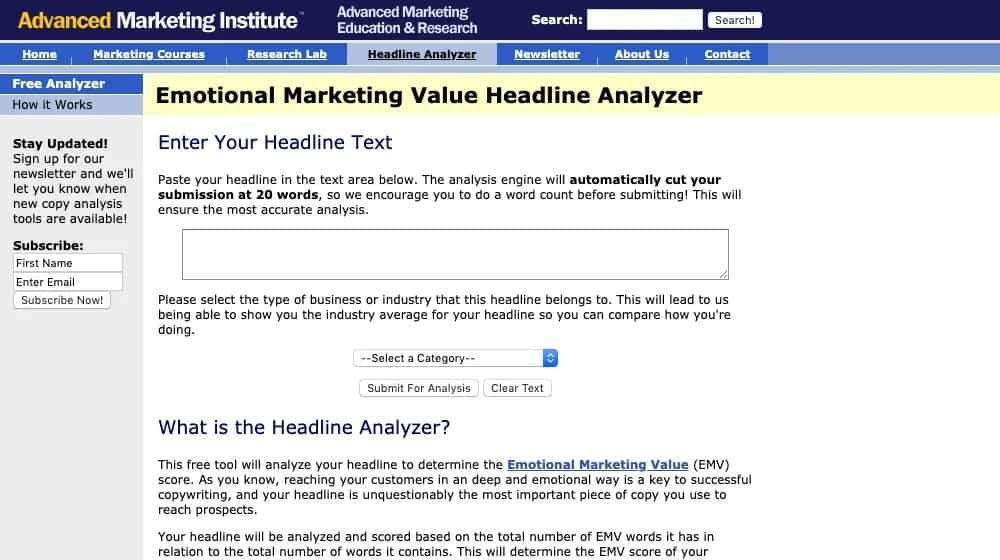
So, what exactly does it do? They grade your headline based on its emotional impact, empathetic resonance, and spiritual significanceIt’s called the Emotional Marketing Value System, learn more about it by clicking here.
The EMV score is generated when you run a blog title through the analyzer. This is primarily the density of words that are empathetic, emotional, or spiritual in comparison with words that don’t fall into one of those categories.
For comparison, the average copywriter’s headline contains a few filler words and has an EMV of 30–40%. People who concentrate on short, catchy titles may achieve 50–60%, but it is nearly impossible to achieve 100%.
9. Broken Link Check
On a more technical level, a high-quality blog post is more than just the writing. Google looks at a number of technical parts of your site and adds them up to make a score for the overall quality of your site. They keep this score internally.
One such check is based on your website’s links. that links are the foundation of any web. Google relies heavily on them to determine search engine rankings, page associations, and the importance of content on a page. A blog post with no links is isolated, but the blog post will be much preferable if it links to related topics, sources, additional reading, and the occasional affiliate product.

When it comes to links, there are many things to think about, such as whether they should be dofollow or nofollow, whether their anchor text is generic or specific, whether they have any other link features, and so on.
But the main part of a link is simple: does it work? That’s what this tool looks for. Something is wrong if a link leads to a 404 page, an HTTP error, a missing domain, or even just a redirect to the homepage.
It does happen! Old content is shifted or removed; copy and paste errors result in broken links; and blogs change domains or URL structures.
This tool only scans full URLs, but a standalone program like Screaming Frog can perform a more thorough check.
10. Yoast SEO Analysis
On-site technical contains SEO data and post-meta descriptions of quality blog. Everything matters here, from image alt tags to meta keyword descriptions to the accurate use of titles, headings, and subheading tags.
Yoast SEO is a WordPress plugin that will take care of everything for you. Or, well, not exactly for you, but it does provide you the necessary tools. It makes it simple to add and edit all of the meta data and on-page SEO that you need to ensure the success of your posts.

The primary reason that I’m including Yoast on this list is because of the SEO analysis built into it, not because it’s a powerful tool.Every blog post you write and every page you publish includes an analysis. It can notify you whether you are using focused keywords in a page, whether you’ve specified a meta description, whether images have proper captions and alt information, the status of links on it, and so on.
There are, of course, a variety of other tools that can be used for this. I prefer Yoast, as it is built into WordPress when the plugin is installed, but other tools such as SEOMater, SEOptimizer, or even manual checks can be used.
11. HotJar Heatmaps
A heatmap is a powerful tool with applications that go far beyond web design. Heatmaps track activity and traffic. They can tell you where the crowds are on a show floor. They can also notify you of the most traveled paths between two points or between multiple points. They’re a great way to visualize data.

A heatmap on a website shows you where your visitors are looking and clicking. You can’t get an eye-tracking heatmap without special equipment, but you can track the viewport position, mouse cursor position, and click events. This enables you to identify things such as:
- How far down the page user’s scroll.
- The elements that users are most likely to click on.
- Any text passages that users frequently highlight.
- The elements that users most frequently click on but which you have not made into clickable links.
The most significant benefit here is the discovery of lost link opportunities. Users may click on a chart as an image in the hopes of finding the source of the linked data on a chart as an image in the hopes of finding the source of the linked data. If you don’t have a link, you’re missing out.
HotJar is just one of many heatmap service providers; feel free to shop around for one that has the right combination of features for your needs and budget.
12. Google Analytics
Google Analytics has nearly a trillion features buried in various sub-sub-sub menus, many of which many people never even consider trying out. With the data provided by Google Analytics, you can discover numerous new ways to improve your content.

For example, you can look at the most visited pages on your site over time, over the last year, over the last month, or over any other time period you want. You can search for topics and trends that will help you optimize existing posts and create new ones by identifying your best, most-visited content.
Using GA in an improved way deserves its own website, not just a passing mention in a blog post. I highly suggest you read up on some of its more obscure functions and how you can use it to collect unique data.
So there you have it: nine powerful tools for approaching your content with unique ideas and new insights, improving it, and making it the best content you can produce. Go forth and prosper!

