It’s a good idea to use top WordPress plugins for your business website. can help you add new features and functions to your site that will make it more attractive and useful for visitors.
Here are some features to look for in the best WordPress plugin:
- The plugin should be easy to use. If the interface is too complicated or confusing, then it will be difficult for you to set up the necessary settings and options on your own. You’ll need someone who knows how to use top WordPress plugins if they’re going to be able to do this work effectively!
- It should have good reviews from other users who have used similar products before (such as myself). If there aren’t any reviews available yet, maybe try searching around online before deciding whether or not this particular product would work well enough with your site.
WordPress Plugins for Business Websites in 2024
1. Elementor

Elementor is a WordPress plugin that simplifies the process of designing and customizing websites. It is a drag-and-drop page builder. It gives users an easy-to-use and simple interface that enables them to create pages and posts that look attractive without having to know how to code. With Elementor, people can make complicated layouts, add widgets and content modules, and change the look of every part of their website.
The Elementor WordPress plugin has a large library of widgets. These widgets can be as simple as text boxes and images or as complex as contact forms, pricing tables, and sliders. The plugin makes it simple for users to quickly create websites with a professional appearance thanks to its library of widgets and pre-designed templates.
Elementor’s WordPress plugin also offers several customization options, including typography settings, color schemes, and animation effects. Additionally, it has a responsive design, so your website will look attractive on any device, whether it’s a desktop computer, tablet, or mobile phone.
2. Jetpack

Jetpack is a popular and useful WordPress plugin that offers a comprehensive set of tools to assist website owners in running, improving, and protecting their sites. So far, over 5 million users have downloaded it, and millions of websites are using it around the world. It was developed by Automattic, the company behind WordPress.com.
Jetpack can help enhance the performance and extend the functionalities of WordPress websites.
Features:
- Website statistics
- Site backups
- Spam protection
- Security scanning
- Content Delivery Network (CDN) integration
- Optimizing images and videos
- Social media sharing options
- Improving website speed and performance
Jetpack is a great choice for WordPress site owners who want to improve their site’s security, speed, and functionality. It’s a great all-in-one tool for managing and optimising your site because it has a lot of features and is easy to use.
3. Yoast SEO

Yoast SEO is a popular plugin for WordPress that helps website owners make their sites better for search engines.
Developed by Yoast BV, Yoast SEO has been downloaded over 5 million times and is used on millions of websites around the world.
The Yoast SEO WordPress plugin assists website owners in optimising their content for search engines. This top WordPress plugin has an interface that makes it easy to optimise meta tags and descriptions, manage sitemaps, and check the readability of content. Yoast SEO also has a keyword analysis tool that helps website owners find keywords that are relevant to their content and optimize their content around those keywords.
One of the best features of Yoast SEO is its page analysis tool, which lets you know in real-time how SEO-friendly your content is. This tool checks your content for things like how easy it is to read, how often you use keywords and other things that can affect your search engine rankings.
Yoast SEO WP plugin is an excellent choice for website owners who want to improve their search engine rankings. It’s a great all-in-one solution for optimizing your website for search engines because it’s easy to use and has a lot of features.
4. WPForms

WPForms is a popular drag-and-drop form builder plugin for WordPress. Developed by WPForms LLC, the plugin has been downloaded over 4 million times and is used on thousands of websites.
WPForms makes it easy for WordPress website owners to make their own forms, like contact forms, survey forms, payment forms, and more. The plugin has an easy-to-use interface with a drag-and-drop form builder that makes it easy to make and change forms even if you don’t know how to code.
WPForms also has a number of advanced features, such as conditional logic, multi-page forms, spam protection, and integrations with popular email marketing and payment processing services.
WPForms is mobile-friendly and responsive; forms look good on all devices, including desktops, tablets, and phones.
5. WooCommerce
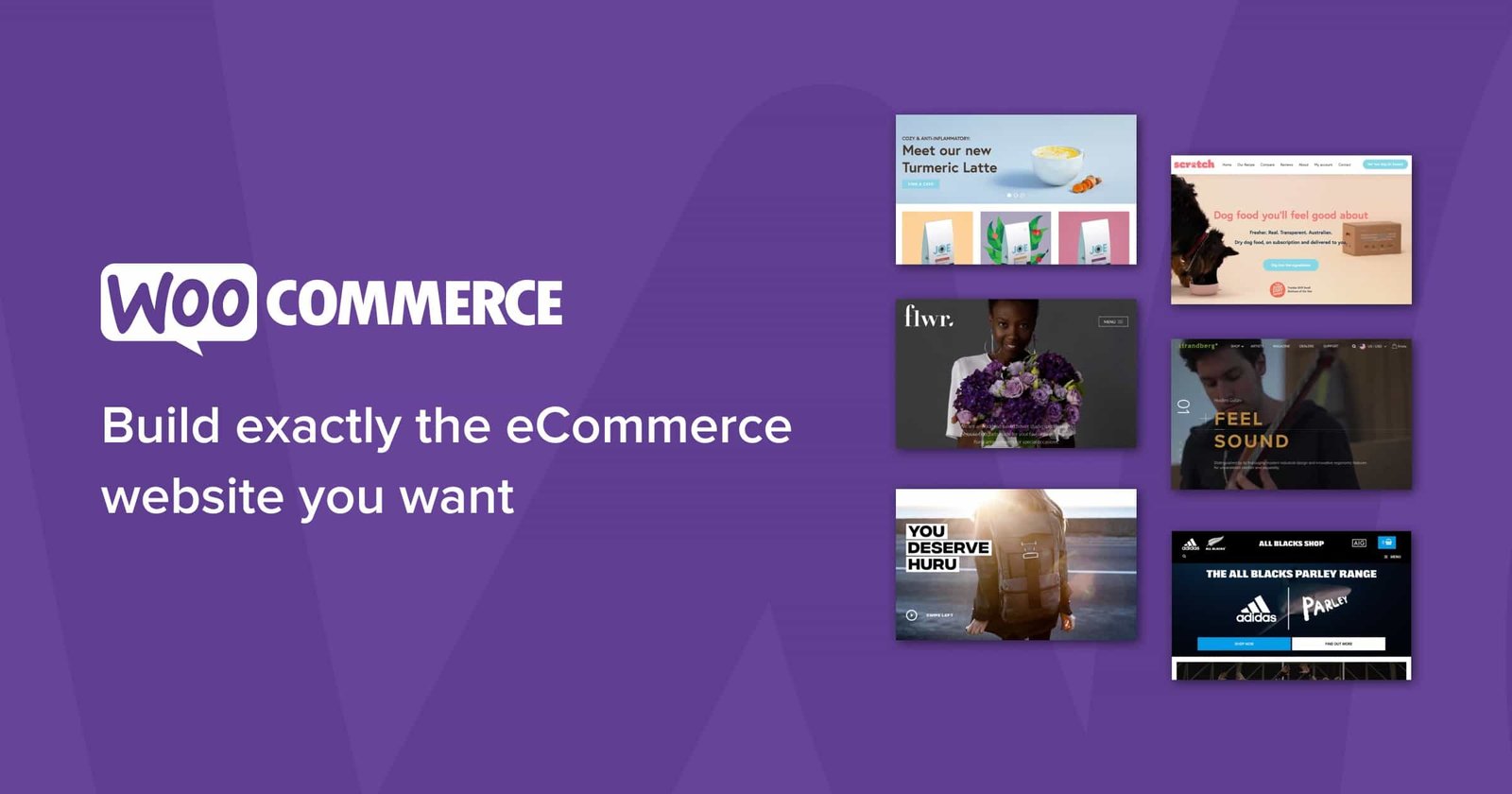
WooCommerce is a popular WordPress plugin that allows website owners to turn their website into an online store. WooCommerce is one of the most popular e-commerce platforms. The same company that created WordPress.com also produced it.
WooCommerce gives users an easy-to-use interface that lets them set up and manage their ecommerce store right from their WordPress dashboard. The plugin has features like managing products, keeping track of stock, setting up shipping and taxes, and integrating payment gateways.
Because WooCommerce is so adaptable, users can create their product pages and change the way they check out to suit their needs. WooCommerce also has a large number of add-ons and extensions that can be used to add more features to your online store and make the plugin work better.
6. WP Smush

WP Smush is a plugin for WordPress that makes your website’s images load faster and gives users a better experience. Over a million people have downloaded WP Smush, which WPMU DEV created, and thousands of websites use it worldwide.
WP Smush uses advanced algorithms to compress and optimize images without sacrificing their quality. The plugin automatically optimizes images as they are uploaded to your WordPress media library, and it also includes a bulk optimization tool that allows you to optimize all of the existing images on your website.
WP Smush does more than just optimize images. It can also load images slowly, resize images on the fly, and automatically convert images to WebP format to make them load faster.
It’s a great solution for anyone who wants to optimize the images on their website because it’s easy to use, has a lot of features, and can optimise images automatically.
7. SeedProd WP Plugin
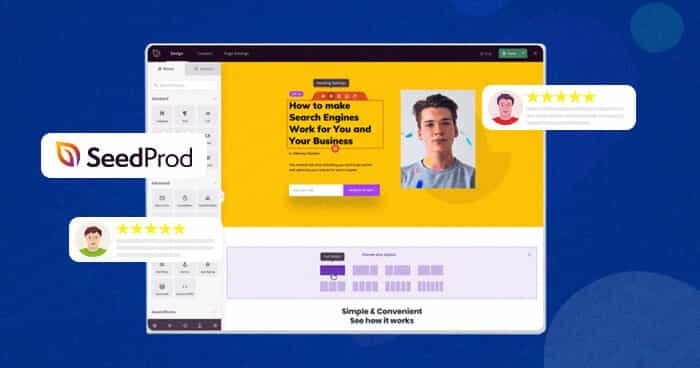
SeedProd is a popular WordPress plugin for making landing pages, “coming soon” pages, and “maintenance mode” pages. More than 1 million people have downloaded the SeedProd LLC-made plugin, which is present on thousands of websites.
SeedProd has many tools for making custom landing pages, such as a drag-and-drop page builder, pre-made templates, and integrations with popular email marketing and CRM tools. The plugin also lets you change the way the page looks and feels, add countdown timers, and add social media buttons.
8. UpdraftPlus

UpdraftPlus is a popular WordPress plugin for backing up and restoring WordPress websites. Over 5 million people have downloaded the UpdraftPlus.com plugin, which is present on thousands of websites.
Users can set up automatic backups of their website’s files and database with UpdraftPlus. These backups can be stored locally, in the cloud, or at a remote location. The plugin has a range of backup options, including full, database, and incremental backups. It also includes features for encrypting backups and limiting the number of backups stored on the server.
UpdraftPlus does more than just backups. It also has several ways to restore backups, such as a one-click restore and the ability to restore only certain files or database tables. best solution for anyone who wants to protect their website from unplanned events or data loss.
9. WP Rocket

WP Rocket is a popular WordPress caching plugin that improves website performance and speed. The WP Media-created plugin has received over 1 million downloads and is in use on thousands of websites.
The WP Rocket plugin works by caching website pages, scripts, and images. This keeps the server from getting too busy and speeds up the website. The plugin has tools for optimizing images on a website, loading scripts in the background, and compressing pages to make them smaller.
Some of these features include making HTML, CSS, and JavaScript files smaller, loading images slowly, and making the database as efficient as possible. The plugin has a simple interface and easy-to-understand configuration options.
10. Wordfence WP Plugin

Wordfence is a popular security plugin for WordPress that helps protect websites from attacks and attempts to hack them.
The plugin was made by Defiant Inc., and more than 4 million people have downloaded it. It is used on thousands of websites.
Wordfence has a number of security features for websites, such as firewall protection, scanning for malware, and login security. This security plugin keeps an eye on website traffic and stops bad things from happening, like brute force attacks, SQL injections, and attempts to do cross-site scripting (XSS).
This WordPress security plugin has an easy-to-use interface and configuration options. This makes it easy for website owners to protect their websites from security threats without having any technical knowledge.
Summary of must-have plugins:
- Elementor
- Jetpack
- Yoast SEO
- WPForms
- WooCommerce
- WP Smush
- SeedProd
- UpdraftPlus
- WP Rocket
- Wordfence
These plugins are essential for any business website because they improve functionality, security, SEO, and user experience. Each of these plugins has its unique features and benefits that can help businesses achieve their goals online.
Benefits of using plugins:
Using plugins on your business website has several benefits, including:
- Enhancing website functionality: Plugins can help you add new features and functions to your website that may not be available in your theme or core WordPress installation. For example, you can add social media sharing buttons, contact forms, or e-commerce functionality to your site with the help of plugins.
- Saving time and effort: Many plugins are designed to be easy to use and require little to no coding knowledge. This means you can add new features to your site quickly and easily without having to spend a lot of time or money on custom development.
- Security plugins can help keep malware, viruses, and other online threats from getting into your website. These plugins can scan your site for security holes, give you firewall protection, and even help you back up and restore your site in case of a security breach.
- Boosting website SEO: SEO plugins can help you optimise your website for search engines by providing tools to analyze your content, generate sitemaps, and improve your site’s load time. This can help improve your search engine rankings and drive more traffic to your site.
- Increasing user experience: Plugins can help you improve the user experience by redesigning the site or optimizing it for mobile devices. This can increase engagement, lower the number of people who leave your site right away, and lead to more sales for your business.
Overall, using plugins can help you create a better website for your business, improve your online presence, and drive more traffic and revenue.

