
Facebook like boxes has become an important element for many Blogs and Websites. And Recently Facebook replaced that widget with a new “Facebook Page Plugin”. Here you will learn, how to add new Facebook page plugin into WordPress.
Note: Users that have implemented an already old fan box or like box on their WordPress sites will now automatically moved to new Page plugin.
What is Facebook Page Plugin?

Facebook page plugin is replacement of what previously known as Facebook Like box. And It allow you to promotes your Facebook pages on your websites. New Facebook Page plugin do exact same thing.
It has new and improve look, which now display your Facebook cover photos as well. And It came with two button. User can Like your Facebook Page, they can also share it with friends. You have option to show user which of their friend have already like your page. You can also displays recent post from your Facebook pages.
How to Add New Facebook Page Plugin into WordPress
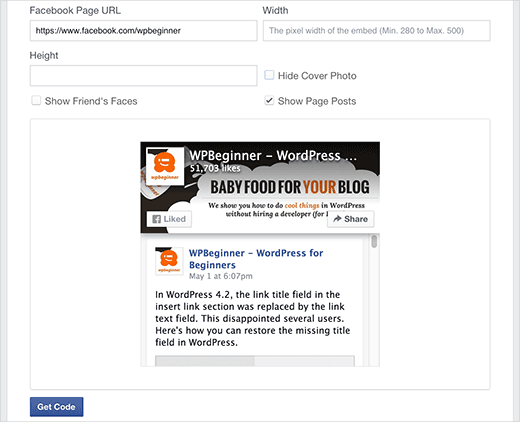
You need to visit Facebook’s Page Plugin Facebook developers page. There You will find different options to configures the appearances of your Facebook pages embed.
There Simply provide URL of your Facebook page. And Next you need to enter width and the height for box. Alternatively, you can also leave it blank and the Facebook will automatically adjust this.
You can also show your friend’s faces, posts and cover photo into page plugin. Once you are satisfy with plugin appearance, click at Get Code buttons to continue.
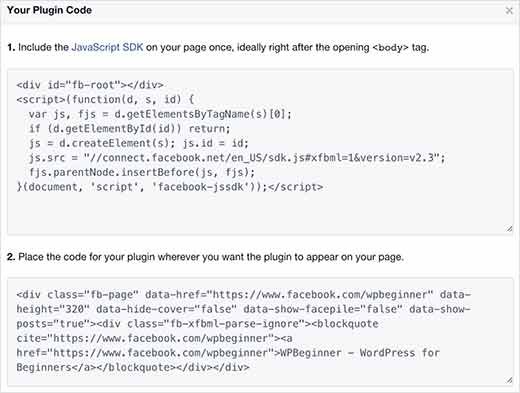
Now Facebook will show you two codes snippet. Copy first code snippet and paste this into your theme or child theme‘s header.php file after <body> tag.
Now copy second code snippet and paste this anywhere you wanted to display facebook page like box. And you can also paste that code snippet into text widgets by going to Appearance » Widgets.
We hope this article help you to add Facebook Page plugin into your WordPress site. If you like this article, You can also find us on Twitter and Facebook.


