
In the rapidly evolving world of technology, Artificial Intelligence (AI) has become a game-changer across industries. From simplifying tasks to increasing productivity, AI tools have become indispensable. Here, we list seven incredible and free AI tools that can modernize your workflow.
1. TensorFlow by Google: Empowering with Free AI Tools
Google’s TensorFlow AI is a perfect example of an artificial intelligence tool that is entirely free and revolutionizes the machine learning and deep learning industry in terms of applications. We will look at what TensorFlow can do in detail, demonstrate its flexibility, and weigh its pros and cons within the domain of AI.
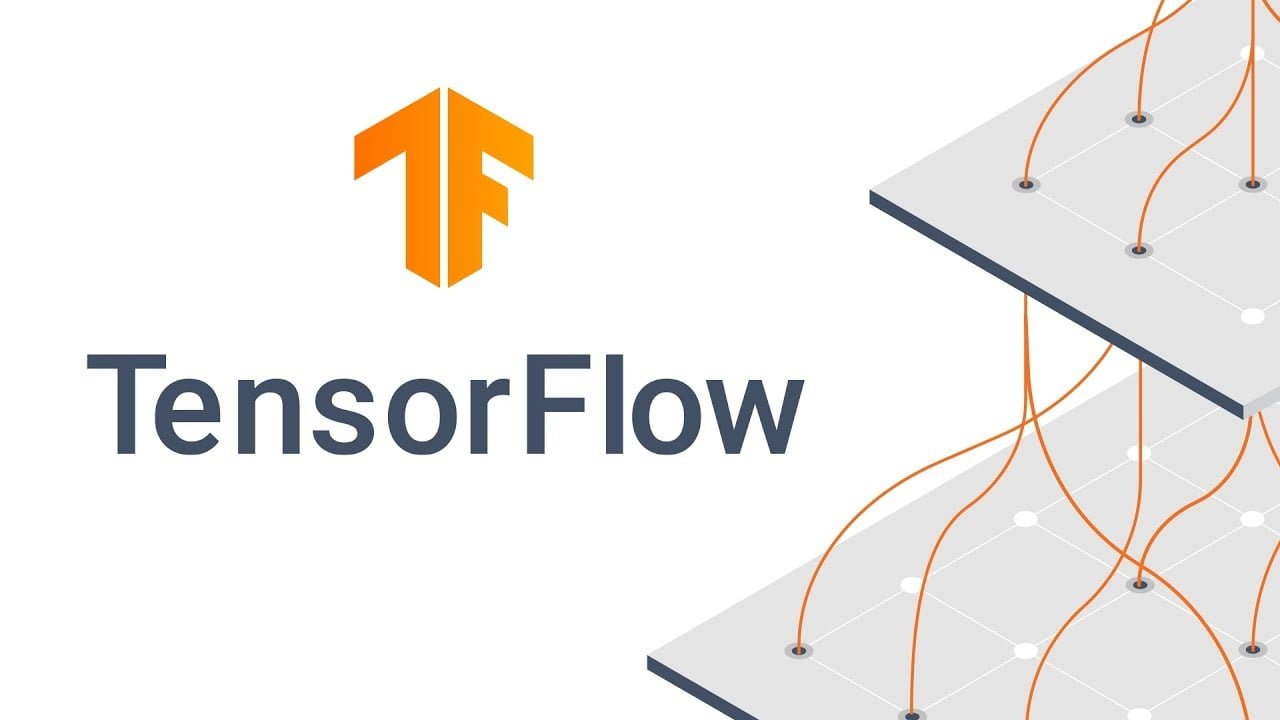
Functionalities and Versatility:
1. Neural Networks and Deep Learning: As a robust framework for building as well as training neural networks, TensorFlow plays the role pretty well. For instance, it drives image recognition through convolutional neural networks (CNNs), natural language processing via recurrent neural networks (RNNs), and even transformer models such as BERT that are used to understand the context in text data.
2. Model Deployment and Serving: However, TensorFlow goes beyond model creation to simplify the process of deploying it on various platforms hence enabling accessibility to web applications, mobile devices, or cloud services. This means that many people can access AI models built using TensorFlow.
3. Community and Support: A broad community and extensive documentation make TensorFlow a rich source for developers who require various resources. Collaborative learning is enhanced among developers through tutorials, forums, and code repositories that encourage innovation.
Pros of Tensor Flow:
- Versatility: Across different AI applications, it is adaptable making it a versatile choice for developers.
- Scalability: This implies that TensorFlow can be used in projects of any size, either small or large.
- Ecosystem and Tools: It has libraries and tools that make complex AI tasks easy to handle.
Cons of TensorFlow:
- Learning Curve: The intricacies involved in TensorFlow could pose a high learning curve for a beginner.
- Resource-Intensive: Some complex models in TensorFlow may require substantial computational resources.
- Debugging Challenges: Debugging TensorFlow models can sometimes be complex due to its intricate nature.
Examples of TensorFlow in Action:
- Image Recognition in Healthcare: TensorFlow powers AI models that analyze medical images for diagnosing diseases like cancer or identifying anomalies in X-rays and MRI scans.
- Natural Language Processing (NLP): Free AI tools like TensorFlow enable the creation of language models for sentiment analysis, language translation, and text generation seen in chatbots and language understanding applications.
- Autonomous Vehicles and Robotics: TensorFlow facilitates the development of AI systems in autonomous vehicles for object detection, path planning, and control, as well as in robotics for intelligent decision-making.
Utilizing TensorFlow as part of the arsenal of free AI tools empowers developers and data scientists to explore the vast possibilities of AI across industries, ensuring cutting-edge innovations in machine learning and deep learning applications.
2. IBM Watson Studio
IBM Watson Studio is a remarkable addition to the range of AI tools that are given free of charge, and it offers a very friendly environment for people and groups who want to get into artificial intelligence. Let’s take a look at what it offers, its possible uses, and its pros and cons in a more down-to-earth way.
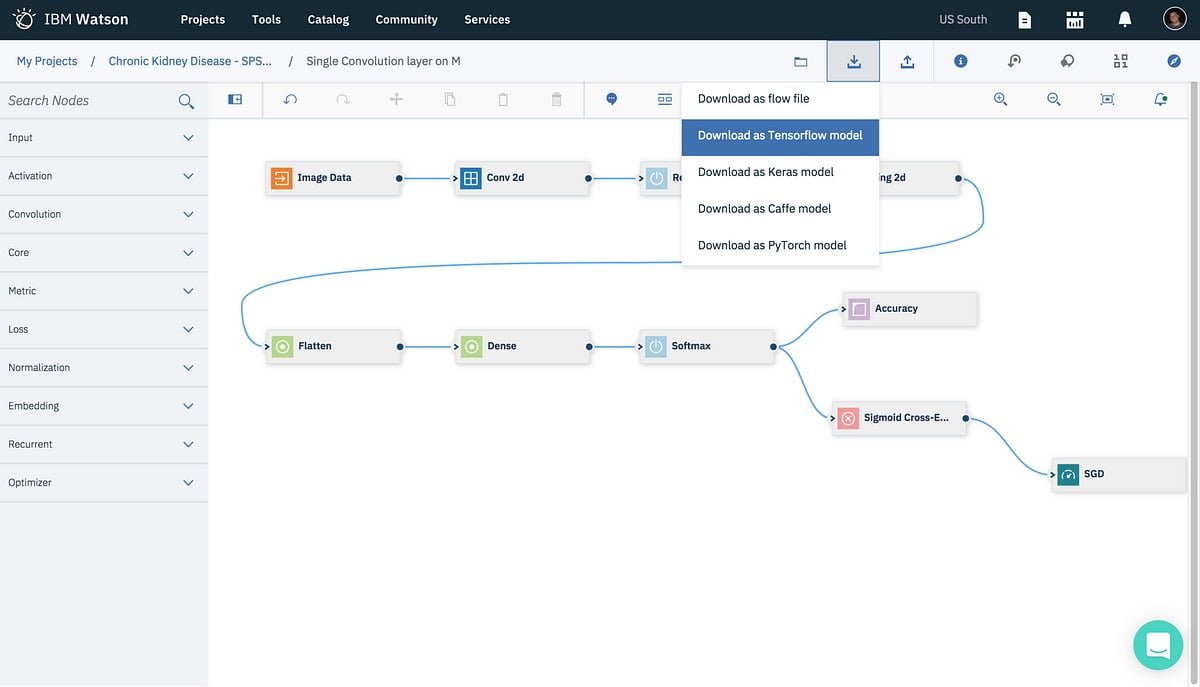
What IBM Watson Studio Offers:
- Data Preparation and Analysis: Imagine Watson Studio as your assistant in organizing your data so that you can study it. It does things like cleaning dirty data, finding patterns within it, and making sense of your information.
- Model Building and Deployment: As with gifted craftsmen, Watson Studio supports the building of AI models. After you are done with the model building process, it helps you reach out to the world by allowing your creation to be accessed through different platforms.
- Collaboration and Learning: Instead of just being a tool, Watson Studio serves as a space where teams can meet around discussions while learning together. You can imagine this space as a supportive community of co-learners along with experts who can lead you through the AI process easily”
Advantages of Watson Studio:
- It has a user-friendly interface: Watson Studio is user friendly and uses a more inviting and intuitive environment that makes it more approachable for beginners in the AI world.
- Variety of AI Tools: A wide range of AI tools and resources can be accessed through this network, which enhances creativity and exploration.
- Collaboration Capabilities: Among users, the platform encourages teamwork hence allowing them to feel like they belong to a community
Disadvantages of Watson Studio:
- Difficulty in Learning Advanced Features: Although it is easy to use, one might take some time to get well conversant with its more sophisticated features.
- Resource Consumption: Depending on the complexity of your AI models, resource usage might be a concern.
- Possible Complexity in Deployment: In some cases, deploying models to production environments can be complex.
Real-World Scenarios with Watson Studio:
- Predictive Maintenance in Manufacturing: Imagine a situation where by the use of Watson Studio, it becomes possible to predict when machines may fail at a factory to prevent breakdowns and save resources.
- Personalized Healthcare Solutions: When you think of Watson Studio assisting healthcare providers to analyze patient data to customize treatment plans and forecast future health problems.
- Fraud Detection in Finance: For instance, Watson Studio’s artificial intelligence tools can identify irregular trends in financial transactions which helps prevent fraud.
Having Watson Studio among your free AI tools is like having an experienced companion who walks you through the amazing yet sometimes difficult AI terrain. It catalyzes individual or group learning beyond the superficial level by making it applicable and impactful across different areas of life.
3. OpenAI’s GPT Models
GPT (Generative Pre-trained Transformer) models by OpenAI are the creative storytellers of free AI tools. They are like magic word manipulators that are smart at understanding and generating human-like text. This article will go further into why these models are unique, what they offer over other similar systems, their advantages and limitations as well as how they fit into AI.

What Makes OpenAI’s GPT Models Different:
- Text Comprehension and Generation: Think about GPT models as great artists who understand human language very well. It can write text that seems very human, which makes it almost universal for different kinds of tasks involving texts.
- Different Applications: These models are not one-trick ponies; they can do many things with language just like a Swiss Army knife. They can condense long articles, translate languages, create original content or even help answer questions.
- Ability to Change and Be Modified: GPT models can adjust themselves when faced with new scenarios and tasks. It learns from massive amounts of textual data and may generate replies that make sense in context making it more human during interactions with humans
GPT Models’ Advantages
- Natural Language Understanding: They perform well in grasping subtleties of human language thus being able to produce consistent and contextually valid output.
- Wide Range of Applications: Their adaptability enables them to be used for different purposes such as chatbots, and content generation among others like language translation.
- Accessibility to Developers: As one of the free AI tools available, developers can use them for advanced natural language processing without much expense.
Considerations with GPT Models:
- Potential Biases: They may unintentionally demonstrate predispositions that are seen in human beings, which can influence what they generate.
- Contextual Limitations: They might not be able to understand context in challenging situations or when there is more than one possible interpretation, and this could cause mistakes with replies.
- Resource Intensiveness: There may be a need for high amounts of computing power to train and run these models.
Real World Applications:
- Conversational AI: GPT models can be seen as the technology behind chatbots that can engage in human-like conversations and provide customer support or information.
- Content Creation: Imagine them assisting content creators by generating articles, blog posts, or product descriptions based on provided prompts.
- Language Translation: Consider using GPT models to translate text between languages accurately and contextually.
In the vast landscape of free AI tools, OpenAI’s GPT models serve as eloquent wordsmiths, opening doors for natural and contextually rich language interactions. While they come with their considerations, their potential to understand and generate human-like text opens up boundless possibilities for developers and creators in the AI realm.
4. H2O.ai
H2O.ai is one of several free AI tools that are versatile like a Swiss army knife; it has a wide range of tools for predictive analytics and machine learning. Let’s take a look at what makes H2O.ai unique, its advantages, possible disadvantages, and where it excels in the field of AI.

Strengths of H2O.ai:
- Mastery in Predictive Analytics: Consider H2O.ai as a wizard of predictive analytics. It does an incredible job of data analysis when predicting upcoming trends, behaviors, or even outcomes hence enabling businesses to make critical decisions.
- Play with Machine Learning: H2O.ai is a playground for machine learning enthusiasts. It would be an understatement to say that it is rich with algorithms and also has a user-friendly interface.
- Freedom Through Open Source: As part of the free AI tools community, H2O.ai allows users open-source access so that they can exploit its potential without spending any money on licenses.
What are the advantages of H2O.ai?
- Easy to use: It is designed for ease of use, such that even beginners in AI and data science can easily operate it.
- All-inclusive Package: H2O.ai has a variety of techniques and tools to support different predictive analytics applications as well as machine learning.
- Open Source Society: It is among the freely available artificial intelligence software hence is used to encourage an atmosphere of collaboration and learning among various developers and data scientists.
Considerations with H2O.ai:
- Learning Curve: Though it is user-friendly, mastering further advanced features can be an uphill task.
- Resource Consumption: Sophisticated AI models may require considerable computational resources.
- Deployment Challenges: Deploying models in production environments may be difficult.
Real-World Scenarios with H2O.ai:
- Retail Demand Forecasting: Imagine using H2O.ai to predict future customer demand, optimize inventory, and enhance business strategies in retail.
- Healthcare Predictive Analytics: Use H2O.ai to analyze patient data for potential health issues or treatment outcomes predictions to aid in healthcare decision-making.
- Financial Risk Assessment: Let’s think about using H2O.ai in financial areas such as risk assessment, fraud detection, and optimizing investment strategies.
In the domain of free AI tools, H2O.ai stands out as a strong tool that provides an arena for predictive analytics and machine learning adventures. Despite the learning curve and complexities associated with it, it still has immense potential in enabling data-driven decisions across different industries.
5. Microsoft Cognitive Toolkit (CNTK)
Among the free AI tools, the Microsoft Cognitive Toolkit (CNTK) is an innovative toolkit that can solve tough deep-learning problems with speed and accuracy. So, what makes CNTK special, its strengths, and weaknesses and where can it be used in AI?

The Strengths of Microsoft CNTK:
- Swift Deep Learning Magic: Think of CNTK as a speedy magician for deep learning. It rapidly handles difficult tasks and hence is highly recommended for high-performance AI projects.
- Many Languages Compatibility: Among the free AI tools, CNTK is like a multilingual genius that understands multiple programming languages. This adaptability makes it a flexible option for developers.
- Powerful Scaling capabilities: CNTK flexes its muscles in scalability. It’s capable of handling both small and large-scale AI projects with ease, ensuring efficiency across the spectrum.
The Upsides of Microsoft CNTK:
- Can handle a large amount of AI work and hence can be said to be very fast and scalable.
- Has multilingual support and thus can be integrated into different projects with ease.
- It is an extensive deep-learning toolbox that provides developers with many tools and resources for handling heavy AI-related problems.
Considerations with Microsoft CNTK:
- About Learning Complexity: Understanding CNTK well may require time and dedication because it is a sophisticated tool.
- On Resource Intensiveness: Complicated AI models might put a strain on computational resources.
- Challenges in Deployment: The process of deploying models to the production environment could be complicated.
Real-World Applications of Microsoft CNTK:
- Speech Recognition Systems: Think of using CNTK to develop more advanced systems for converting speech to text, which can be used by voice assistants and applications performing speech-to-text conversion.
- Image Processing Solutions: Uses of CNTK are manifold including image recognition in autonomous vehicles such as object detection or health care where medical images are analyzed.
- Personalized Recommendation Engines: They use CNTK to create recommendation systems that allow personalization in e-commerce and entertainment platforms for product suggestions or other.
Among the free AI tools available, Microsoft CNTK is the biggest player when it comes to deep learning that integrates complex tasks of artificial intelligence and executes them promptly. Although there might be a learning curve and resource requirements, no other software has been proven to operate with high performance across different sectors like this one yet.
6. Scikit-learn
Scikit-learn is one of the most popular free AI tools and a reliable companion that comes with many machine learning algorithms. Now, let us see why Scikit-learn is different, talk about the good sides and bad sides as well as various applications in AI.
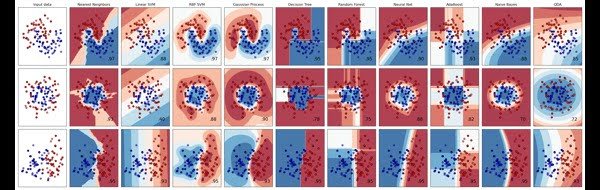
The Strengths of Scikit-learn
- Algorithmic Versatility: Consider Scikit-learn as an adaptable toolshed that has numerous algorithms. It is widely used in different areas of machine learning, making it a favorite method for many AI fans.
- Beginner-Friendly Interface: Scikit-learn was built to be friendly just like other free AI tools. Simplicity and clear documentation have made it readily accessible, especially for those who are new to machine learning.
- Comprehensive Functionality: Despite its simplicity, Scikit-learn does not skimp on its features. It covers all the basics of using machine-learning functions effectively and efficiently.
The Upsides of Scikit-learn:
- Ease of Use: The reason why beginners in machine learning have been using scikit-learn is that the program has a simple interface that even those who are new to this field can understand.
- Diverse Algorithm Support: This platform has many algorithms for machine learning thus making it appropriate for any kind of problem.
- Community Support: Scikit-learn belongs to the larger AI tools ecosystem, so there is always a supportive community that offers help and resources for users.
Considerations with Scikit-learn:
- Limited Deep Learning Support: While versatile, this might not cover the more advanced areas of deep learning as comprehensively as some other tools do.
- Scalability Challenges: In comparison with some other particular purpose tools, it may become a problem for scalability on very large datasets.
- Less Customization: It could have lesser customization compared to more complex libraries that deal with intricate AI models.
Real-World Scenarios with Scikit-learn:
- Customer Segmentation in Marketing: pretend Scikit-learn can be used to divide customers into groups based on their behavior for targeted marketing.
- Anomaly Detection in Cybersecurity: when using Scikit-learn for cybersecurity purposes, it is possible to find abnormal patterns in network traffic.
- Data Visualization and Exploration: data exploration and visualization using Scikit-learn, enabling one to derive insights from datasets and make informed decisions.
When it comes to free AI tools, Scikit-Learn stands out as a reliable and versatile companion in the field of machine learning. Though it may have some limitations, its plainness and the wide range of algorithms associated with it make it an amazing resource for both beginners and experienced professionals in the field of AI.
7. Pandas
Python’s Pandas is a versatile tool in the family of free AI tools designed for manipulating and analyzing data inside Python. Let us look at what makes Pandas indispensable, its benefits, possible limitations, and the areas where it excels in AI.
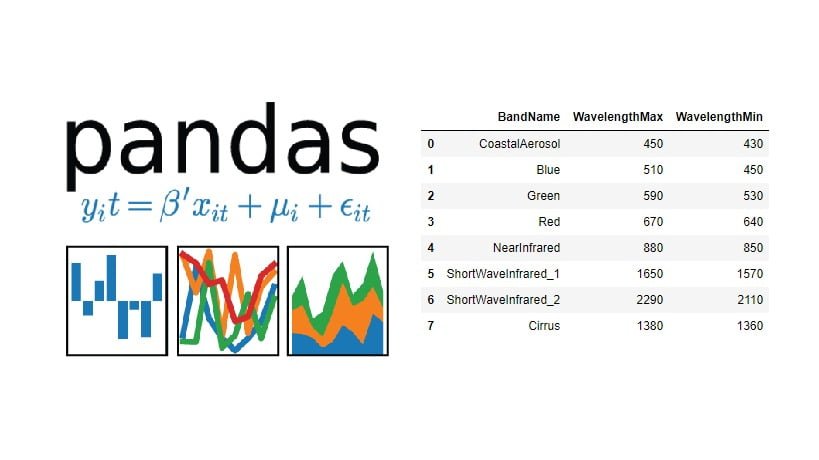
Strengths of Pandas:
- Data Manipulation Mastery: Picture Pandas as an expert in handling data. It cleans, reshapes, and arranges data without any hustle thus making it a must-have for data preprocessing.
- Intuitive Data Structures: Just like putting together Lego blocks, Pandas provides intuitive data structures like Series and DataFrames that form the foundation for effective data management.
- Powerful Functionality: Although one would think that being among free AI tools would mean they are weak or not up to the required standards, this is not so with Pandas. It has an extensive range of functions to perform statistical analysis of basic ones and even more complex operations.
The Positive of Pandas:
- Simplicity: Pandas is easy to start with due to its user-friendly graphic-user interface and simple syntax for beginners in the data manipulation arena.
- Versatile Data Handler: The tool supports diverse types of data, formats, and structures making it an excellent choice when working out ways of handling such datasets.
- Effective Data Preprocessing: Its optimized functions allow the quick operation of datasets needed for AI projects’ preliminary stage.
What to watch out for when working with Pandas:
- Memory usage: Efficient memory management will help overcome memory-related problems in the case of huge data sets.
- Performance on Big Data: When handling extremely large datasets, it might not perform as well as specialized big data tools that are designed to scale up.
- Complex Operation Has a Steep Learning Curve: To carry out complicated manipulations of data, one must know all about this library.
Real-World Scenarios with Pandas:
- Data Cleaning and Preparation: Think about using Pandas to clean up messes and missing values to get your data ready for AI training.
- Statistical Analysis: Apply Pandas for statistical analysis, extract insights, and generate reports from datasets that will make well-informed decisions.
- Time Series Analysis: Using Pandas to analyze time series data like stock prices or weather data which has forecasting and trend analysis ability.
Pandas are among the best free AI tools that are important in both pre-processing and analyzing data. Despite some shortcomings, it is an efficient tool used to manipulate data making it a necessary asset across different industries for AI practitioners and those who deal with data.
All these AI tools represent a powerful resource towards the development as well as implementation of AI solutions across diverse domains proving the versatility and transformative potential of artificial intelligence in different applications.