After a couple of years, it’s easy for your computer to face the end of the road. It might be running too slowly, or it might not have good enough graphics.
And you might have got as far as you can go with upgrading your system. But before you do head to the shop to pick up a brand-new piece of tech, you need to do a few things first to the old computer. That way, you can ensure your important files don’t end up in the wrong hands which could put your finances and business in jeopardy.
And not only this but it can ensure you don’t lose important documents for good. In fact, here are some top things to do before bidding farewell to your computer.
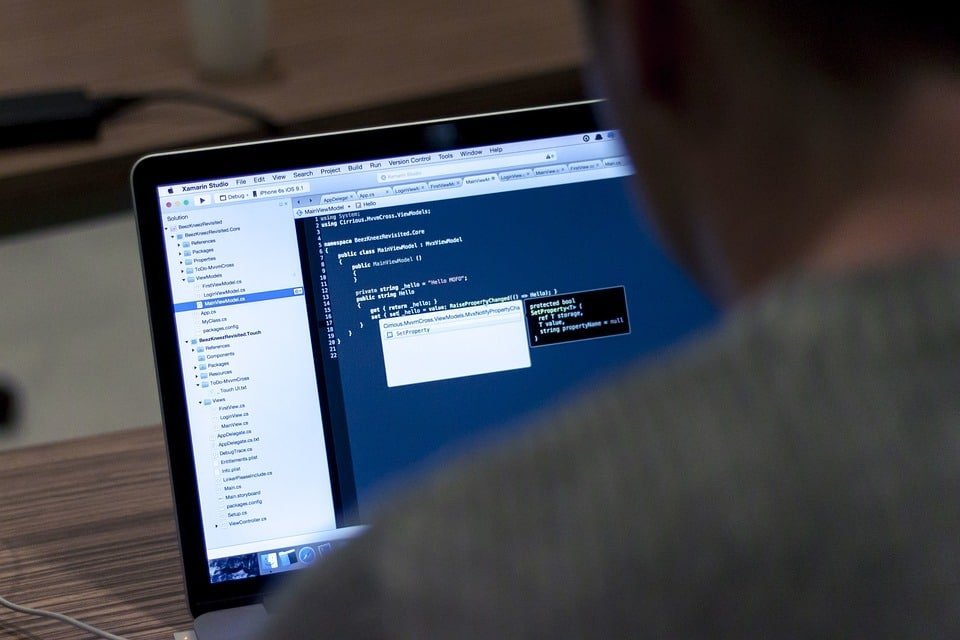
A lot of people make the error of not withdrawing their files or photos before they give away their old computer. After all, they get excited about the new machine. And they forget about old files which might be of importance. But then they are left facing regret when in months to come they realize they can’t access their old files and photos.
After all, it might have important information which you need in your life. And not only this but there might be meaningful photos which you don’t want to lose for good.
Therefore, to ensure you don’t live with regret, you should get a USB stick or an external hard drive which you can drag your photos and documents onto. That way, you can ensure when you get your computer, you can transfer them to the new device. And then you can make sure you do not lose any precious documents and photos for good!

Wipe that hard drive
It’s easy to finish off with your computer and then move onto the new machine. But before you do let your old computer move on to pastures new, you need to make sure you wipe that hard drive. After all, you don’t want to pass on the computer to someone else for them to access your files.
At the end of the day, you might have sensitive information on there which could end up with you getting into financial woe if it falls into the wrong hands. And if you have done any work on the computer, you might have old invoices and tax bills which you don’t want to be seen by others.
To wipe your old hard drive, you might want to get hold of a drive degausser. With one of these, it will instantly remove and clean the hard drive completely. And then you can remove the hard drive safely!
Uninstall programs
A lot of people forget about deleting programs off their old computer. After all, they are too busy installing new ones on their fab new piece of tech. But you need to remember that a lot of programs take personal information from you when you install them.
And then the next owner of the computer could use this information to steal your identity and even make fraud payments! Therefore, always delete these off your old computer before you let it go!
Also, remember to delete your browsing history. After all, it can store your usernames and passwords to certain sites!
I think it would have been easier if you suggested back up and reformat your drive 🙂