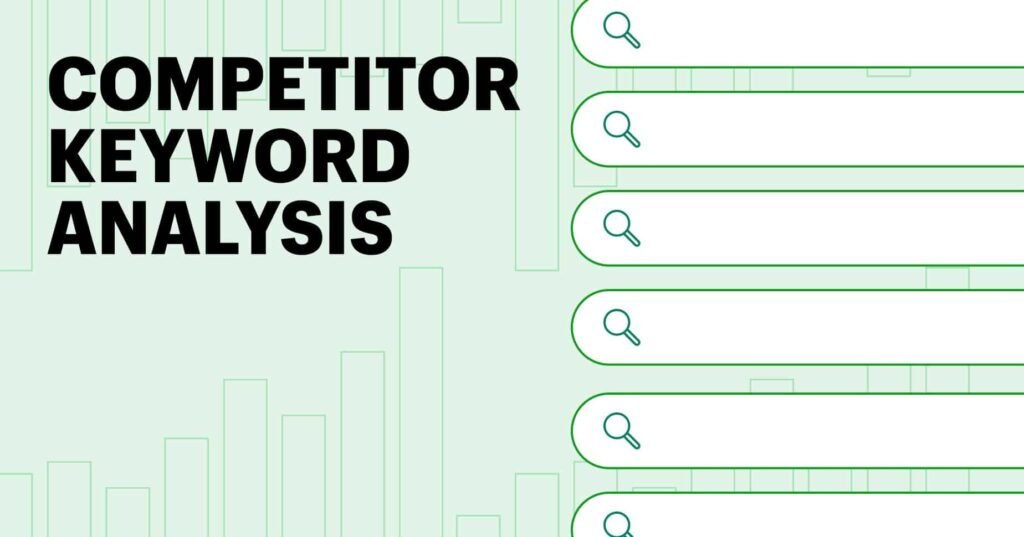
You need to do keyword analysis to beat your competition in the search results. But how do you find competitors’ keywords? And what tools can you use?
10 best online tools for spying on competitors’ traffic:
In this post, we’ll define competitor keyword analysis. We’ll explain how to do it. We’ll recommend tools to make a content strategy around your keywords. They will also cover your competitors’ keywords.
What is competitor keyword analysis?
You uncover the keywords your competitors rank highly for. You aim to create content that outranks them in search.
Keywords are a crucial part of any SEO strategy. They help you stay focused on what you create. They also ensure your audience knows you have the content they want.
Keyword research helps you find the words to use in your business content. But, it’s also key to know how your industry competitors are using these keywords. You must also know the success they’re having.
You can get this understanding through competitor keyword analysis.
The keywords should be relevant to your business. They should relate to the content you already create. Analyze these keywords to find competitors. This analysis also helps you see how hard it will be to outrank a better competitor in the SERPs. It also shows where there are opportunities for high ROI. In these cases, it wouldn’t be too hard to outrank a competitor for a relevant keyword.
But first, how do you find competitors’ keywords?
How to Find Competitors’ Keywords
- Head to www.wordstream.com/keywords.
- Input your competitor’s website URL.
- Click Find My Keywords.
- Confirm the URL, choose an industry (optional), and enter a location.
- Click Continue.
- Click Download all Keywords to send the full list to your email.
Before you analyze your competitor’s keywords, you have to find them first. Luckily, you can use free and paid tools to find their keywords. You can also use them to identify content gaps in your strategy.
We’ll start with free tools first. Then, we’ll share a few paid tools. They will take your competitor’s keyword research to the next level.
1. How to Find Competitors’ Keywords Using WordStream
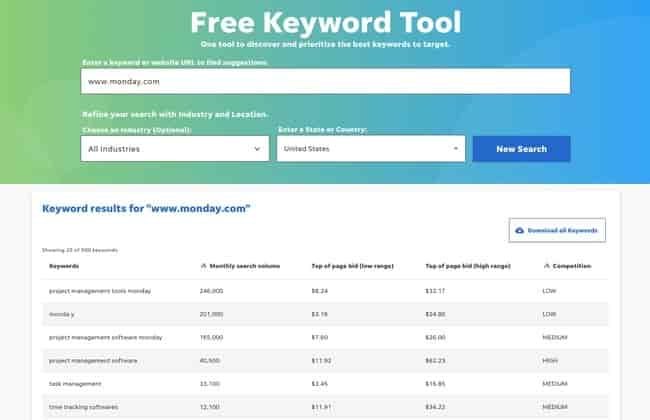
- go to wordstream.com/keywords.
- Type your competitor’s website address in the text box.
- Click Find My Keywords.
- Confirm the URL. You can choose an industry if you want. Enter a location.
- Click Continue.
- Click “Download all Keywords” to have the list sent to your email.
What WordStream Does Best
WordStream is a simple tool. It gives you an instant list of your competitors’ keywords. Other tools don’t have this. It’s free to use. You’ll get lots of info without an account, provide your email.
What WordStream Lacks
The tool doesn’t provide your competitors’ actual rankings. This information can inform you how well they’re doing for those terms. It only offers what you see. It doesn’t have an upgraded version with more features.
2. How to Find Competitors’ Keywords Using Google Keyword Planner
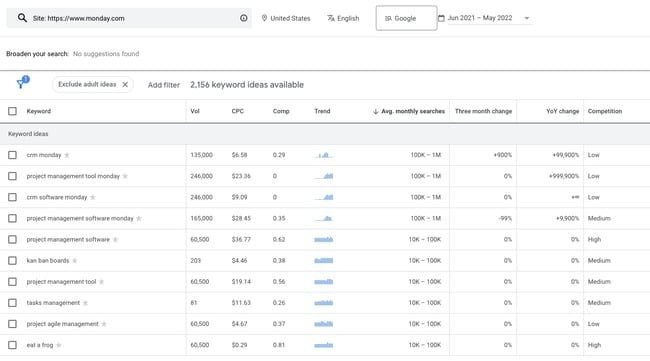
- go to ads.google.com/home/tools/keyword-planner.
- Click Go to Keyword Planner.
- Log into your Google account if you are not already logged in.
- Choose your Google Ads account from the list. Create a new account if you don’t have, by clicking on “New Google Ads account.”
- Tap the box in your dashboard that says Discover new keywords.
- Tap the Start with a Website tab.
- Type your competitor’s website address in the text box. Decide if you want to analyze the whole site or just the home page. It’s best to start with the whole site.
- Click Get Results.
What Google Keyword Planner Does Best
Google Keyword Planner is a powerful tool. It shows your competitors’ top keywords. It has impressive filtering and sorting. Unlike WordStream, you can filter and sort the keywords as you like. You can do it by average monthly searches. You can also do it by three-month change, by year-over-year change, and by competition level in the SERPs. Also, you can choose which columns you’d like to include in your report, then download it as a CSV or Sheets file.
What Google Keyword Planner Lacks
Google Keyword Planner does not offer info on your competitors’ rankings. It won’t tell you where they perform best. Knowing how well they perform is critical for you to compete (and win) in organic search results.
3. How to Find Competitors’ Keywords Using Spyfu (spyfu.com)
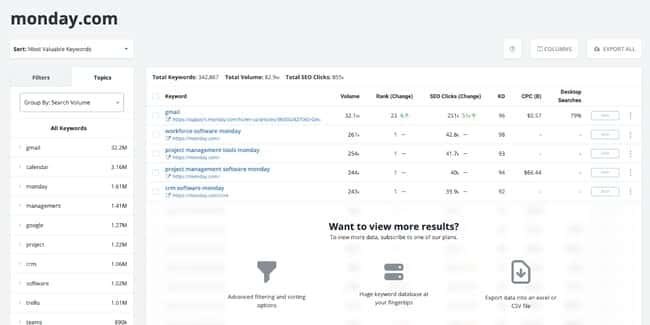
- go to spyfu.com.
- Enter your competitor’s URL in the text bar.
- Under the header, tap the SEO Keywords tab between Kombat and Ranking History.
What Spyfu Does Best
Spyfu is a good tool for more deep competitive research, even at its free level. You get a list of your competition’s top keywords. You also get your competition’s top competitors. Plus, their inbound links, top pages, and page-one keywords. You can even compare them at the surface. Compare your domain to your competitor’s.
What Spyfu Lacks
Spyfu limits the free version. It offers only the first 5-10 keywords that your competitor ranks for. Specific information is gated behind a subscription paywall. Good news! You can easily buy a subscription for $33/month (paid annually). It will help you access all of Spyfu’s features.
4. How to Find Competitors’ Keywords Using ahrefs
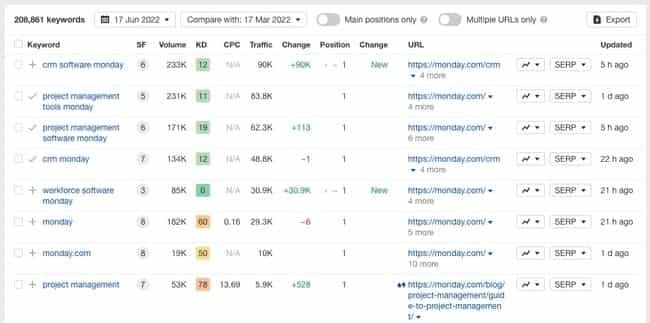
- go to ahrefs.com/site-explorer.
- Tap Sign up for Ahrefs.
- Choose a subscription level. You can access Site Explorer with the Lite plan, starting at $99 per month.
- Inside the dashboard, tap Site Explorer.
- Input your competitor’s URL in the text bar.
- On the sidebar, under Organic search, tap Organic keywords.
What Ahrefs Site Explorer Does Best
It’s the first paid tool on our list. Ahrefs has all the premium, competitive keyword research features you’d expect. You have full access to your competitor’s entire keyword profile. You can also see their traffic. This includes ranking gains, ranking losses, and rich snippet wins. The tool also has great filters. They help you find or hide certain keywords. You can export up to 500,000 rows of keywords to keep them safe.
What Ahrefs Site Explorer Lacks
Ahrefs lacks an introductory competitive research tool. You can use it without digging deep into your team’s budget. Some businesses don’t need position changes. They don’t need all of their competitors’ keywords. Knowing the basics is often enough to create an initial SEO strategy. It will be against competitors.
5. How to Find Competitors’ Keywords Using Semrush
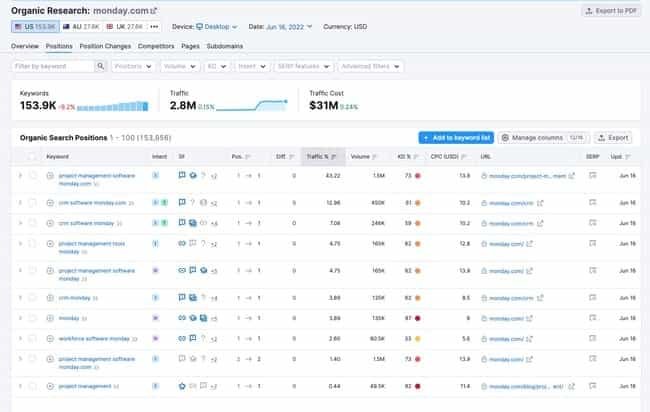
- go to www.semrush.com/analytics/organic/overview.
- Enter your competitors’ URLs in the text bar.
Create a free account when prompted. Once you input your email and choose a password, click Create your account.
A dashboard will redirect you. It has all your competition’s organic performance data.
- In the Top Organic Keywords card, tap View all organic keywords.
- Or, tap the Positions tab next to Overview.
What Semrush Does Best
Semrush is a remarkable premium tool, that offers plenty of information for free. You have full access to your competitors’ keyword profiles. It includes position changes, top changes, and top competitors. You can even compare keywords between you and your rivals. To do this, click Keyword Gap on the sidebar. You can do this even if you’re not subscribed.
What Semrush Lacks
Semrush offers everything you need for a comprehensive competitor keyword analysis. And it’s free. But, you’re limited to 10 requests on a free account. So, if you expect to analyze more than 10 competitors, plan to upgrade to a paid subscription. These start at $119.95/month. You can try it for seven days for free is good news. There are tons of more Semrush reviews with more pros and cons of the tool.
6. How to Find Competitors’ Keywords with SE Ranking
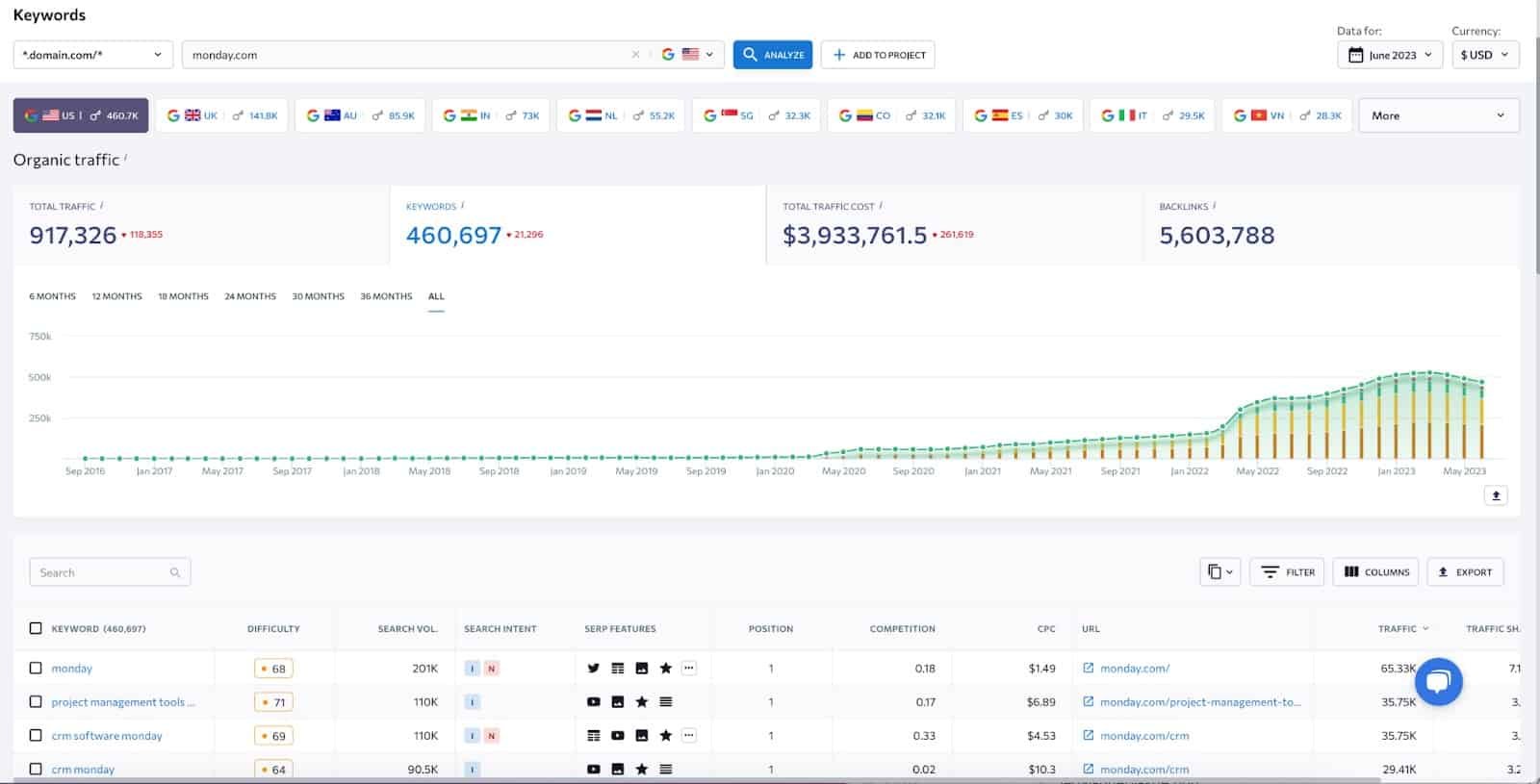
- go to https://seranking.com/competitor-traffic-research.
- Enter your competitors’ URL in the search bar, pick the location, and click Analytics.
- To proceed, you’ll need to start a 14-day free trial. Then, the platform will redirect you to the dashboard. It shows the performance of the analyzed site.
- Scroll to the Organic keyword tab and click the View Detailed Report button.
- Or, in the left-side menu, go to Organic Traffic Research — Keywords.
What SE Ranking Does Best
Search Engine Ranking is a tool which will give you a 360 view of your competitor’s keyword strategy. You will get a list of keywords it ranks for. You will also get each keyword’s search volume and difficulty. You will also get its search intent and the SERP features it triggers. You will see how well a competitor ranks for a keyword. You will also see how positions changed over the last month. If necessary, you can tap into deeper historical data as well.
You can also take your research one step further. Compare your target keywords with those of several competitors to find keyword gaps.
What SE Ranking Lacks
SE Ranking has it all, but you will have to subscribe to tap into data. On the bright side, their pricing model is affordable and starts at $55 per month.
Now that you have your competitors’ keywords, how do you put them into action and analyze them? Let’s take a look.
How To Do Competitor Keyword Analysis
Competitor keyword analysis is like but different from standard keyword analysis. Below, we will explain in detail that go into the process.
1. Use competitive analysis templates

Analyzing your competitors’ keywords takes time. Keeping all the information in one place is hard. For this, we recommend using a competitive analysis template. It will help you organize your efforts and keep your findings in one place.
In this template, you’ll get:
- Two-Feature Competitive Landscape Chart
- Competitor Strategic Overview
- Content Marketing Analysis Template
- You vs. Competitor Side-By-Side
- Competitor Battle Card
- Many Competitor Feature Comparison
- Many Competitor’s Scoring Card
- SWOT Analysis Template
- Categorical Feature Comparison Template
- Review Tracker
You will find the Content Marketing Analysis Template most useful. In it, you can list many competitors and the keywords each ranks for.
2. Create a list of your top SERP competitors.
After downloading your template, create a list of your top competitors. Add a tab on your competitive analysis template and list one competitor per row. Knowing your main competition makes it easier to create a more targeted SEO strategy. It will be more effective.
Remember, the companies competing with your product may not be the same as the ones competing with you in search engine results. Many businesses likely offer the same products and services that you do. But, not all are viable SERP competitors. Only include the competitors that rank for the same keywords you’re trying to rank for.
You can note who that is by using Spyfu. Here’s how:
- Head to spyfu.com.
- Input your URL in the text bar.
- Click the Competition tab to see your organic competitors.
These brands are your biggest competitors on the search engine results pages.

3. Find your competitors’ keywords.
Once you’ve identified your top competitors, find the keywords that they rank for and outrank you for. Realize how hard it is to outperform them. Include a tab for each competitor in your analysis template.
We’ve already discussed how you can find those keywords. To summarize, we recommend the following tools:
WordStream is a good option. It gives you a general idea of your competitors’ keywords.
It’s a great option. It gives you a general idea of your competitors’ keywords. It has filtering and sorting options.
Spyfu is a strong option. It gives a more complete view of your competitors’ organic performance. But, you’ll need to pay $33/month to see the full keyword profile.
Ahrefs Site Explorer is a strong premium option. It gives you access to your competitors’ full keyword profiles and rankings. The tool is available at $99/month.
Semrush is an excellent premium option. It gives you full access to your competitors’ keyword profiles. You can see their rankings, organic performance, and keyword gaps. Yet, there is a limit to free requests. If you’d like to make more requests, you’ll need to upgrade to a subscription, starting at $119.95/month.
SE Ranking is a powerful option. It gives a full overview of your competitors’ keywords. It has every relevant metric you need to analyze keyword data well. The monthly subscription fee starts at $55/month.
4. Identify keyword gaps and content gaps.
Once you have your competitors’ keywords, the fun part begins. You must vie for a better spot on those keywords’ SERPs and beat your competition.
First, you need to find which keywords your competitor ranks for but you don’t. Also, find which of their pages rank for those terms. You can trust your instincts. For example, you might already know that you are not ranking for the X term. Or you can use a tool. We recommend the latter option.
Spyfu, Ahref, and Semrush all offer this information.
To find keyword gaps in Spyfu:
- Head to spyfu.com.
- Input your URL in the text bar.
- Click the Kombattab.
- Spyfu may have already pre-chosen competitors for you. If you want to add or replace a domain, you can do so in the Kombat tool’s text bar.
- Click the Missing Keywordsbox in the right-hand corner.
You will see a list of keywords your competitors rank for but you don’t. You can filter the list. To see the full list, you need to upgrade.
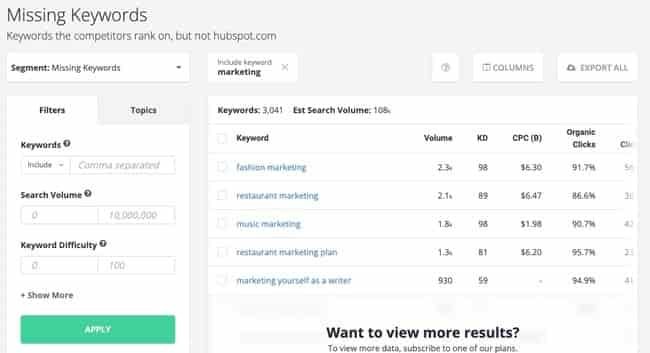
To find keyword gaps in Ahrefs:
- Head to ahrefs.com.
- Sign in to your Ahrefs account. You’ll need a premium subscription.
- On the top nav bar, tap Site Explorer.
- Input your URL in the text bar.
- On the sidebar, tap Content Gap under Organic search.
- Input your competitor’s URL in the text bar. You can insert up to 3 competitors.
- Click Show keywords.
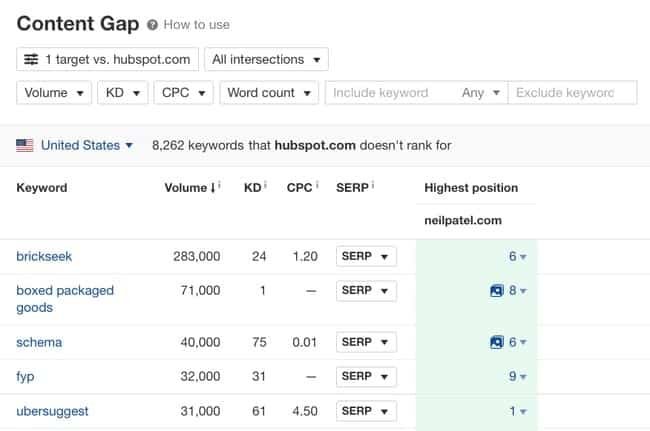
You’ll see the keywords that your competitor ranks for. You’ll also see their highest positions for those terms.
To find keyword gaps in Semrush:
- Head to semrush.com.
- Sign into your Semrush account. If you’ve already made 10 requests in one day, you’ll need to upgrade to a free trial of the tool or a paid subscription.
- On the sidebar, tap Keyword Gap under Competitive Research.
- Input your URL in the first text bar.
- Input your competitor’s URL in the next text bar. You can insert up to 4 competitors.
- Click Compare.

To see all missing or weak keywords, upgrade to a paid account.
To find keyword gaps in SE Ranking:
- Head to seranking.com.
- Sign into your account. You’ll need a paid subscription.
- Go to Competitive Research, enter your site URL, and pick the location.
- In the left sidebar, navigate to Competitor comparison.
- Input your competitor’s URLs and click Show Results.
- Click Compare.
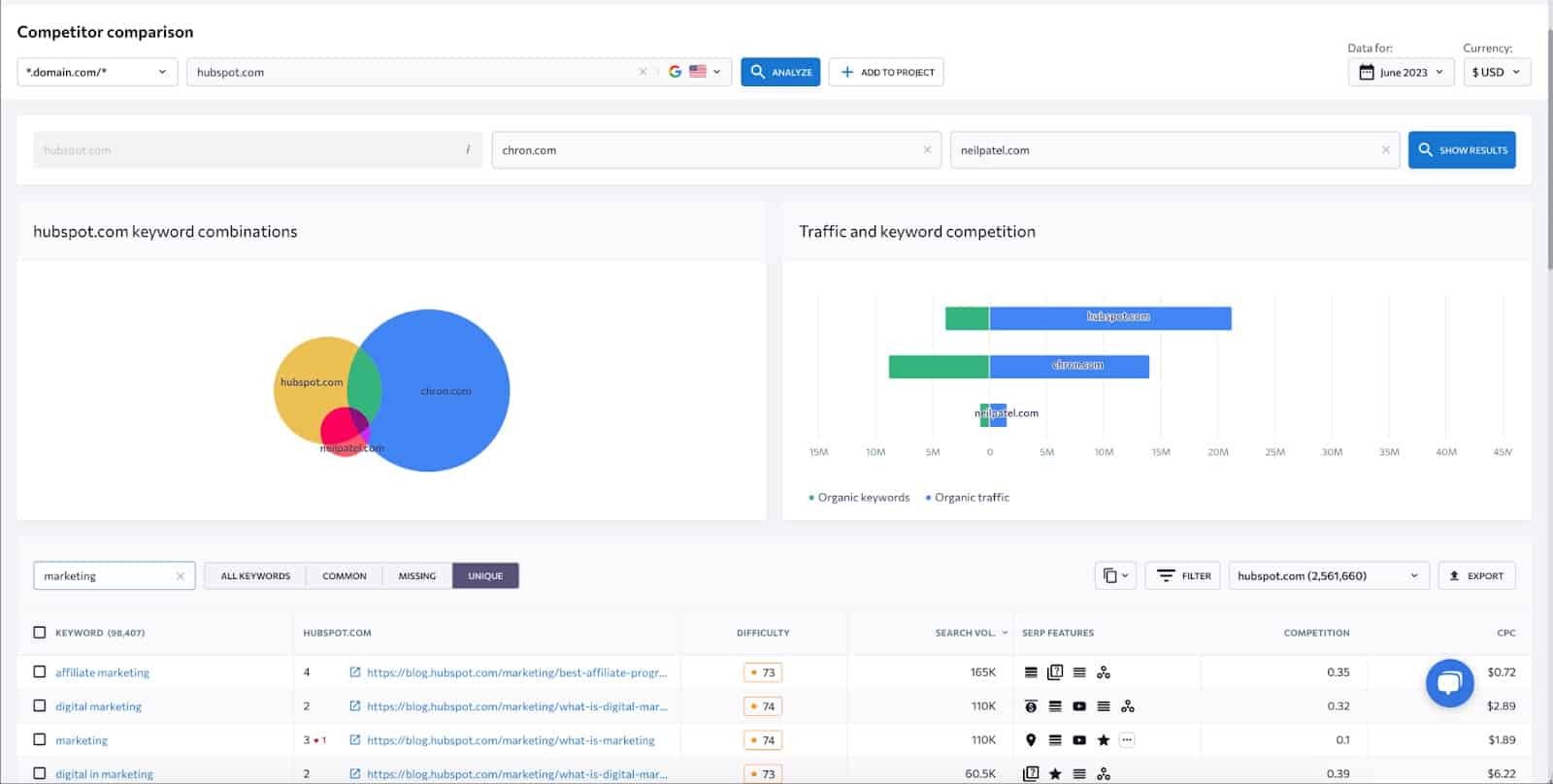
5. Understand your and your competitors’ audience.
Understanding your audience is key to competitive keyword research. You need to know what they’re interested in. You also need to understand your competitors’ audience. , these are the same. But, there may be times when you want to capture your competitors’ audience. This is because their audience is a good fit for your product.
During this stage, create well-rounded buyer personas. They should explain to your audience at all stages of the buyer’s journey. This includes from awareness to the post-decision stage. This information will help you think of many keywords that relate to your business. It will also show you how to outrank your competitors with well-targeted content.
For example, if you run a software company, you should optimize your site. Do it to attract users looking for software. This includes those who have bought your products and want to know how to use them better.
6. Create SEO-optimized and audience-centric content to fill content gaps.
You have your competitors, their keywords, and the keywords they rank for that you don’t rank for. You also have an understanding of your audience. It’s time to create content that will help you outrank your competition.
This content may include:
- Blog posts
- Landing pages
- Products pages
- Web pages
You should make a strong SEO strategy and content plan. They will organize your content creation and help you beat your competitors. Get ideas from their website and blog. Write these projects in your competitive analysis sheet.
Creating content can be overwhelming at first. You should use special tools to speed up learning and creation, such as:
- An editorial calendar
- A content marketing workbook
- A content marketing planning template
- An SEO starter kit
- An on-page SEO template
7. Track your competition’s performance.
Track your competitors’ monthly search volume. Also, track their backlinks and domain authority. Factor all this into your plan. If you see that it will be hard to outrank for some keywords, it’s still worth making content for them. You’ll be giving your audience the info they want.
These strategies will help you stay focused. They will ensure that you beat your competitors in business development. They will also help you in lead generation.
Competitor Keyword Analysis Tool
During analysis, you can use many tools. They help you track your competitors’ performance. The best part? Most of these are free.
1. Google Alerts

Google Alerts is a free tool. You can use it to track the web and find content related to you, your competition, and your keywords, shared or not. Set up email alerts. You’ll get a notification when a keyword you are targeting is mentioned online. You can even track mentions of your competitors to see where they get backlinks.
Pricing: Free
2. Social Mention

Social Mention monitors social platforms. It compiles reports of all platforms that mention your keywords. Type a keyword into the search bar. You’ll get instant analytics on the count of mentions, users, and the sentiments of those mentions. The sentiments are positive, negative, or neutral. You’ll also see previews of the mentions that people have made.
Pricing: Free
3. Moz’s Link Explorer
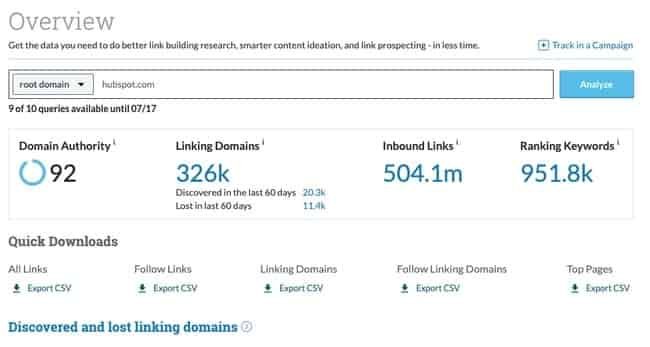
Moz’s Link Explorer is a search engine for links, backlinks, and mentions. You can use it to study how your competitors create links. See how they’re building their web presence. If a competitor has a high search ranking, you can find out how they achieved it.
You need to sign up for the tool, which gives you 10 link queries and 50 rows of data each month. To unlock more features, you can upgrade to a paid subscription.
Pricing: Free; $99/month (Standard); $179/month (Medium); $299/month (Large); $599/month (Premium)
4. Semrush

Semrush provides strong tools to analyze keywords, traffic, rankings, and URLs. You’ll get an overview of on-page SEO for the links you enter. You’ll analyze a domain’s backlink profile and track your own SERP positions. You need to make an account. There are free and premium choices available.
Pricing: Free (10 requests/day); $199.95/month (Pro); $229.95/month (Guru); $449.95/month (Business)
5. Ahrefs
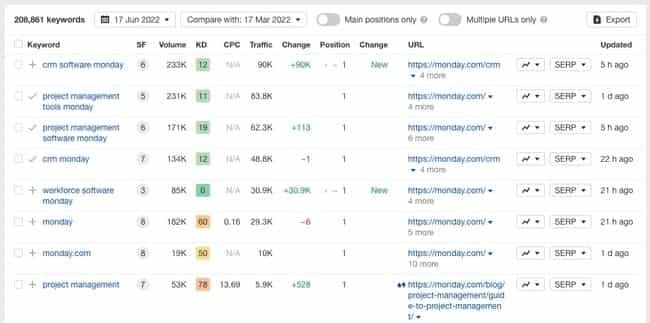
Ahrefs is an all-in-one tool for competitive analysis. You’ll need to make an account. Yet, you can analyze your competitor’s backlinks and referring domains. You can also analyze their organic traffic and the number of organic keywords they rank for. You can also use the tool to study what your customers search for. You can also use it for general keyword research.
Pricing: $99/month (Lite); $199/month (Standard)
6. SE Ranking
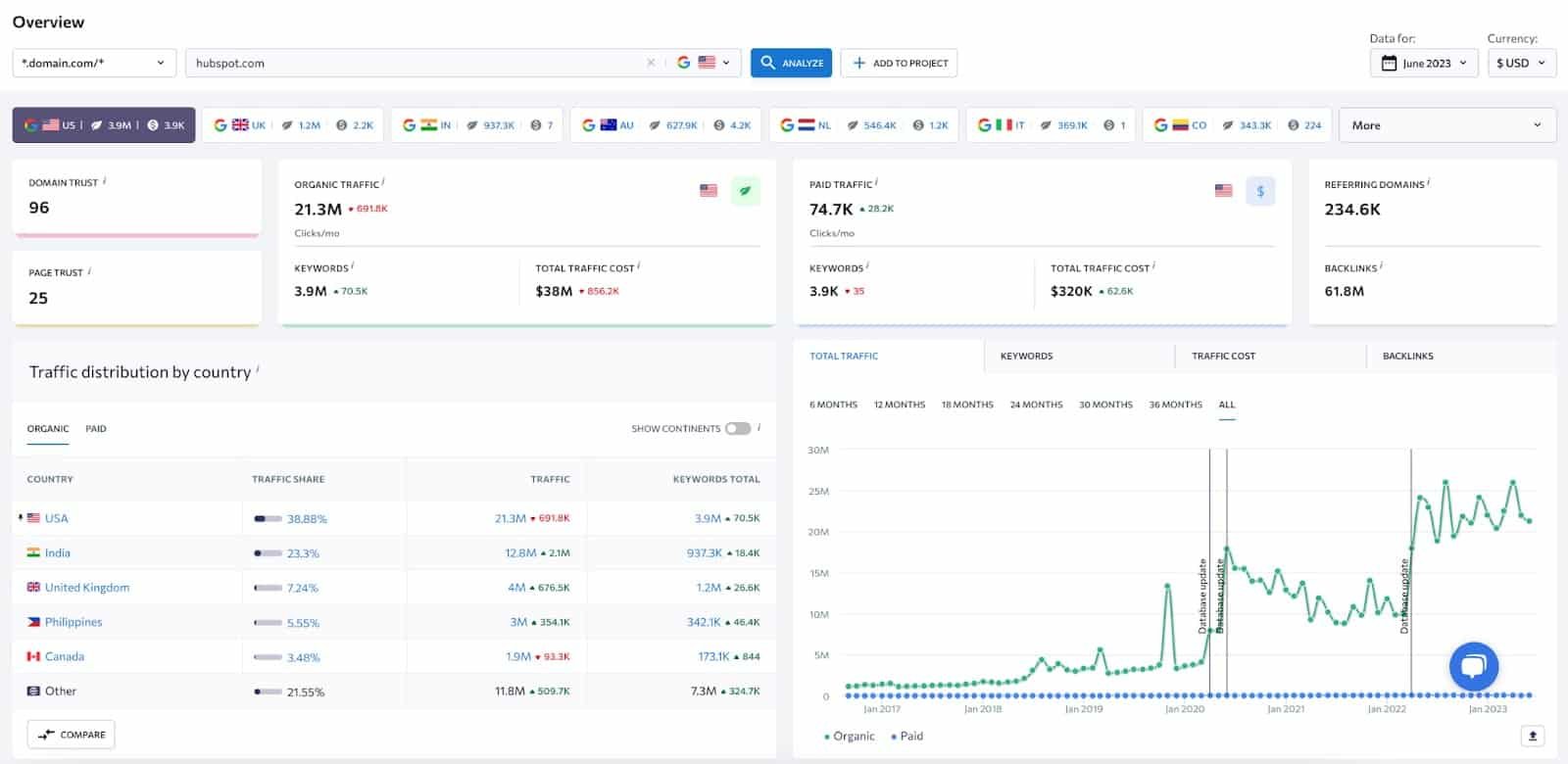
SE Ranking is a comprehensive SEO tool for conducting competitive research. With a paid subscription, you can see your competitor’s organic traffic. You can also see the keywords they rank for. You can also see their backlink profiles. You can check their technical health with a full audit. When you use SE Ranking to optimize on-page parts or create new content, it will give suggestions. Your top-ranking competitors’ parameters form the basis for these.
Pricing: $55/month (Essential); $109/month (Pro); $239/month (Business).
Analyze your competitors’ keywords to help you decide on your content.
Competitor keyword analysis is like keyword research. It helps you be more focused during the content creation process. You’ll know the keywords your audience is looking for. You’ll also see which competitors are making keywords for that content. And, you’ll see how hard it will be to outrank them when you create content.
Once you’ve finished your competitor analysis. You’ll be able to make a content strategy. It will help you build your authority and dominate the SERPs.